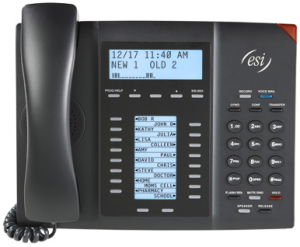Getting to know your phone.
Using help mode
Your phone’s help mode is designed to help you learn about phone features, how to use your phone, how to use voice mail, and how to handle calls and messages (user tutorial). To access one of these topics, press PROG/HELP and choose from the menu. While programming a feature on your phone, you can press PROG/HELP to hear a more detailed description of that feature. The on-board user tutorial — PROG/HELP 0 — explains all aspects of call and message handling in a logical, step-by-step manner.
Special keys and their uses
RECORD
During a conversation, press RECORD to toggle (turn on/off) live recording.
CONF
While on a call, press CONF and call someone else to add him/her to a conference call among up to the maximum number of people (counting you) that your ESI phone system allows in a conference.
CFWD Press CFWD to forward all your calls to another station, a mailbox, or an outside number.
FLASH/RDL
When the phone is in use, press FLASH/RDL to generate a flash hook on the outside line or to toggle between calls waiting. When the phone is idle, press FLASH/RDL to redial the last outside number dialed. If you have Caller ID service, press FLASH/RDL while listening to a voice mail message to automatically return the call.
TRANSFER
Lets you transfer a call to a station for which you don’t have a programmed station key. Press TRANSFER and then dial the extension number.
MUTE/DND
During a conversation, press MUTE/DND to disable your microphone. When your station is idle, press MUTE/DND to toggle (turn on/off) do-not-disturb mode.
HOLD
Press to place a caller on hold for pick up at any station. To pick up a held call, press HOLD. The display will show which outside lines are holding calls, with the most recently held calls on the right. Enter the appropriate line number — for example, 1 2 for line 12 — to pick up the call. To place a caller on exclusive hold — i.e., for pick up only at your station — press HOLD for at least one second. The display will show an “E” next to the outside line where the call is on hold just for your station.
SPEAKER
Press SPEAKER for hands-free conversation.
RELEASE
Lets you drop a call without replacing the handset.
P/UP (Call pickup)
A call ringing at another station or group can be answered from your station by pressing P/UP, then the appropriate blinking station key or entering the extension number (e.g., P/UP 1 0 3 to pick up a call on extension 103).
PAGE
To page through all available stations, press PAGE 0. To page in only a programmed paging zone, press PAGE and the one-digit paging zone designation (in a range of either 1–3 or 1–9, depending upon your system; see the System Administrator for assistance)
I hope this tutorial has been helpful