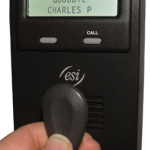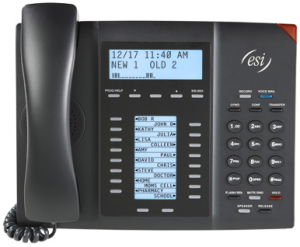Sick of your phone system? Examine ESI.
Medical offices
A medical office is often a fast-paced and hectic environment. Medical professionals are always seeking ways to increase administrative efficiency, staff competence, and patient satisfaction. We have just the cure for your communications hiccups: The fully adaptable ESI solution
Dramatically increase your staff’s efficiency.
- ESI Mobile Messaging delivers messages via e-mail to your “smartphone” or PC, no matter where you’re working in or out of your mecical office
- Virtual Answer speaks to your patients while you’re still on the phone. Callers choose to hold, leave a message, or ring another extension. Waiting patients

esi mobile message for mecical offices
are handled on a fi rst-caller-holding basis.
- An ESI system’s unique HELP key prompts new employees through hundreds of standard time saving features.
- A little preventative medicine for your money: ESI’s fl exible digital/IP architecture protects today’s investment while preserving your options to incorporate new technologies — on your timetable.
Enhance patient retention by elevating patient satisfaction.
- E
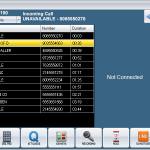 SI-designed solutions make repetitive requests (appointment confirmations, prescription refills, and office hours) easier for the patient,
SI-designed solutions make repetitive requests (appointment confirmations, prescription refills, and office hours) easier for the patient,
while streamlining administrative duties. - Off-premises “reach-me” ensures that medical attention is always available — particularly comforting to elderly patients.
- ESI’s VIP software makes your clientele Very Important Patients. Answer with their names when they call, and promptly return missed calls by simply dragging-and-dropping. VIP also simplifies retention of patients’ Caller ID for future dialing, and lets you store calls as .WAV files — great for consults.
Reassure patients and reduce errors.
- ESI’s Intelligent Call Routing™ is designed around your practice, ensuring that your patient speaks with the right person the fi rst time, every time.
- Live call recording is the antidote for incorrect information. Capture precise medical details, appointment rescheduling requests, and other patient-critical information with the touch of a key. (And ESI solutions such as VIP and ESI Media Management let you archive recordings in patients’ fi les, if desired, while requiring no server — Exchange® or otherwise.)
- Enhance security throughout your facility by using ESI Presence Management — great for access control, time/attendance management, and video monitoring
Partner with ESI to make technology work for you, so you can concentrate on your practice.
So, ask yourself:
- Would you like to protect your practice with video monitoring? How about limiting access to certain areas, such as the meds sample room?
- Do you miss important messages because you’re working at a different location?
- Do you ever feel as if your practice’s incoming calls aren’t being answered quickly, and by the correct personnel?
- Is it important for you to keep track of who’s in or out of the office? When employees are out of the offi ce or simply away from their phones, how easy is it to fi nd them?
- Are you continually providing directions to your location, or your hours of operation, over the phone?
- Do you often work closely with other medical offices or with hospitals?
- During busy times, do you find it hard to maintain your normal level of patient service?
- Do you wish your voice mail greeting could change automatically when you leave the building, and again when you return?
- Have you ever wanted to look up the phone number from a call that you made or received days ago?
- Are you missing out on what your current phone system can do because you misplaced the manual or your system is just too complicated to program?
- Does it take too long for new employees to become familiar with your current business communications system? Do you have time to train them on it?
- Do you find it difficult to keep track of employees’ work time and attendance?
If any of these scenarios sounds familiar, you should consider a made-to-order ESI telecommunications solution from Cargill Telecom. It’s just what the doctor ordered.
Some notes on HIPPA compliance
Phone System Requirements Physical and network security measures, as described in HIPAA guidelines, require that business phone systems can process patient health information safely over telephone lines. Consider a common medical office scenario: the administrator on the phone taking patient’s medical or billing information writes it down on a piece of paper and, after a busy day of multitasking, misplaces the note or, even worse, shuffles it in with other patient information. The patient’s personal information is at risk.
A secure business phone system ensures HIPAA compliance and protects your office from penalties and criminal prosecution. So how do you know the phone system you use in-house is HIPAA compliant?
Among other rules, HIPAA standards require:
- Access control
- Audit controls
- Person or office authentication
- Transmission security
- Workstation security
- Device and media controls
- Security management process
If you use VoIP, understand that anything transmitted across the web-based platforms is not guaranteed to be secure, and carries a higher risk of violating the recommended guidelines. As such, tools like Skype are generally not recommended. Instead, opt for other secure landline telephone systems that offer audit trails and backup capabilities, breach notifications, and encrypted transmission of voice communications.
Using Your Phone System Properly When it comes to adhering to guidelines, it’s less about the actual business phone system, and more about the behavior around transmitting data through voice communications. It’s been said that “technology itself can’t be HIPAA compliant; hospitals, clinics, and other healthcare-related businesses must be HIPAA compliant.”
First, it’s important to note that your phone must be in a secure location that prevents unauthorized access. You must also assure that any voicemail where sensitive information could be stored has access restrictions, ensuring a secure password and a policy around retention of the voice message.
| HIPAA Violation | Minimum Penalty | Maximum Penalty |
|---|---|---|
| Unknowing | $100 per violation, with an annual maximum of $25,000 for repeat violations (Note: maximum that can be imposed by State Attorneys General regardless of the type of violation) | $50,000 per violation, with an annual maximum of $1.5 million |
| Reasonable Cause | $1,000 per violation, with an annual maximum of $100,000 for repeat violations | $50,000 per violation, with an annual maximum of $1.5 million |
| Willful neglect but violation is corrected within the required time period | $10,000 per violation, with an annual maximum of $250,000 for repeat violations | $50,000 per violation, with an annual maximum of $1.5 million |
| Willful neglect and is not corrected within required time period | $50,000 per violation, with an annual maximum of $1.5 million | $50,000 per violation, with an annual maximum of $1.5 million |