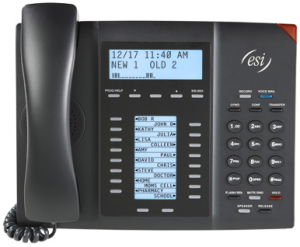esi using your Personal Greeting.
esi using your Personal Greeting.
Here is the esi Personal Greeting Help Video that will help describe how to use the Personal Greeting buttons on your esi business phone system.
esi help videos esi Personal Greetings
Personal Greeting
To program your personal greetings, press PROG/HELP 1. Initially, your mailbox has a generic greeting: “You have reached the mailbox for extension xxx. Dial 0 to reach the operator or begin recording at the tone.” You can record up to three different personal greetings in your own voice indicating your availability to return calls.
Examples
Sample greeting 1:
Hi, this is [name]. I’m away from my desk or on the phone right now; so please either dial zero to reach our operator, or leave me your name, number and message at the tone and I’ll get back to you as soon as I can.
Sample greeting 2:
Hi, this is [name]. I’m out of the office. You may dial 1 2 2 now for my assistant or, if you prefer, you may leave me a voice message at the tone — I’ll check in regularly — or, if it’s important, either dial 4 now to reach me on my cell phone or dial 2 now to leave me an urgent message that will page me automatically.
Note: SEE Off-premises “reach-me” below
Sample greeting 3:
Hi, this is [name]. I’m away from my desk at the moment. To have me paged, dial 3 now.To reach the operator, dial zero. Otherwise, leave your name and phone number at the beep so I can return your call.
Select Personal Greeting
Select the desired greeting — 1, 2 or 3. The system will play the current greeting, followed by prompts to rerecord, delete or hear again — or select the current greeting by pressing #.
1 Record personal greeting
Begin recording at the tone. Press 1 to stop. The new personal greeting automatically replaces the previous greeting.
2 Delete personal greeting
When prompted, press 2 again to confirm deletion.
3 Hear current personal greeting
Warning: Your mailbox is disabled if no personal greeting exists. Never delete all of your existing personal
greetings before you record at least one new one.
Personal Greeting Keys
You can program a programmable feature key as a personal greeting key for any one of the three personal greetings . Once created, this shortcut can then be used to activate the associated personal greeting (the key’s LED will glow green and the greeting played as confirmation).
Note: To re-record this greeting, press RECORD while the confirmation is playing and follow the prompts (on a legacy 12-Key Feature Phone, which has no RECORD key, press PROG/HELP 1 while the phone is idle).
Off-Premises “reach-me”
After a caller has been forwarded to your voice mailbox and is listening to your personal greeting, this feature gives the caller the choice of being forwarded to a number outside the system — i.e., a regular phone number rather than an extension.
To use this feature, follow these steps:
1. From your ESI phone, press PROG/HELP 6 2 1 and enter the telephone number to which you want calls forwarded when you’re off-premises.
2. Record and activate personal greeting 2. Be sure to tell the caller to press 4 during the greeting to be connected to your alternate phone. (See the sample greeting, below.)
When you receive a call forwarded in this fashion, you’ll be prompted to “press any key” to accept the call. If you don’t answer the call, the caller is returned to your voice mailbox on the ESI phone system. Off-premises “reach-me” is available on guest mailboxes, as well.
Sample personal greeting 2 for off-premises “reach-me”:
“Hello. This is Rick. I’m currently out of the office. To attempt to reach me on my mobile phone, please press 4 now. Otherwise, please leave me a message after the tone and I will return your call as soon as possible.”
Note: This feature is activated only if your System Administrator enables it on your station.